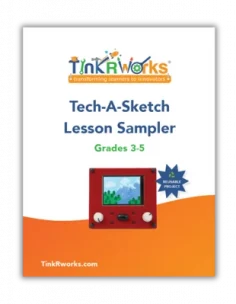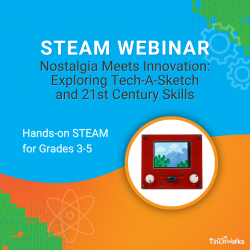Project Description
A classic drawing toy meets the 21st century! In this project, students assemble a handheld digital drawing project — complete with programmable LCD display, buttons, and knobs — to create their own unique artist palette. Students explore the science of displays, coordinate systems, plotting basic shapes, and creating brushes, while applying these learnings through a customizable, one-of-a-kind drawing experience.
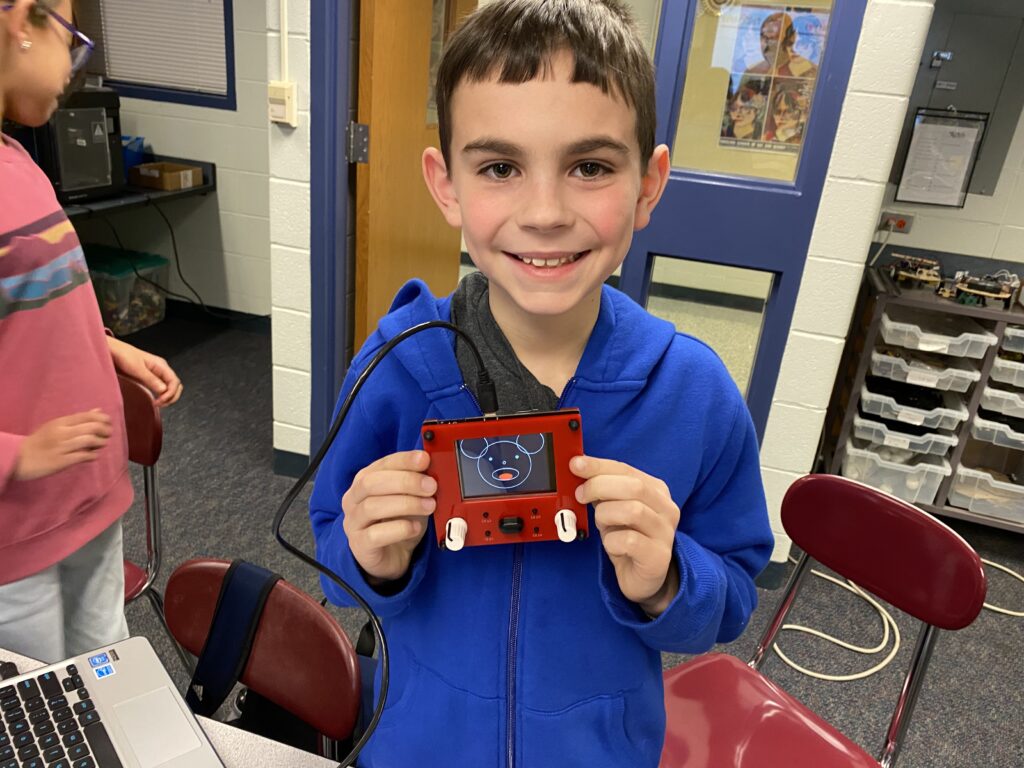
Key Concepts
X-Y coordinates, display, pixels, algorithm, coding, debugging, loop, program, pseudocode, syntax, printed circuit board (PCB), knobs, buttons, microcontroller, USB, traces, bolts, spaces, lock washers, cap nuts, screen, primary colors, pixel, RGB colors, arguments, potentiometers, variables, analog pins, serial print, buttons, toggle, pullup input, conditional statements, accelerometer, X-Y-Z dimensions, tilt, serial print, logic statements, text, text box, transparency, variables
Essential Question
How can we use electronics and coding to create a color digital drawing device?
Preview our STEAM curriculum with the Tech-A-Sketch Lesson Sampler (Grades 3-5).
Summary of Standards
GRADES 3-5
Common Core ELA
Students will determine the meaning of unknown words, acquire and use new grade-appropriate vocabulary, engage in collaborative discussions, and pose and respond to relevant questions.
Computer Science Teaching Association Standards (CSTA)
Students will model how computer software and hardware work together, they will create programs, and test/debug programs.
Texas Essential Knowledge and Skills (TEKS)
Students will engage in conversation, listen actively, ask relevant questions, and make pertinent comments during discussions. They will use context provided to determine the meaning of unknown words.
Request Info
Fill out the form below or schedule a demo to learn more. A School Partner will follow up and help answer any questions.