K-8 STEAM Education Portal
The TinkRworks Portal makes it simple to deliver high-quality STEAM Project-based Learning. Stay organized with easy access to instructional materials, classroom management tools, and the support you need when you need it!
Maximum Support, in One Online Solution
Every TinkRworks project includes access to the TinkRworks Portal, the central location for all tools you need to facilitate classroom instruction, complement core instruction, target essential standards, support project construction, and administer assessments.
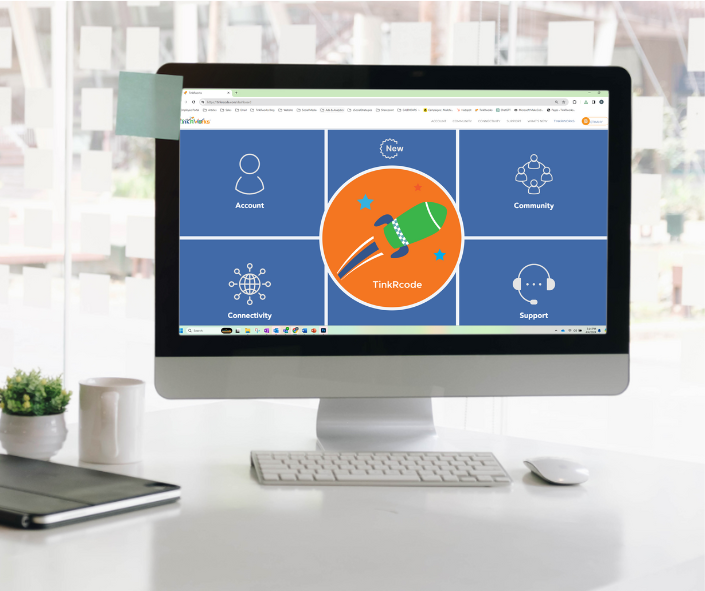
TinkRworks Portal Features:
Classroom Management Tools: The TinkRworks Portal is an all-in-one resource that allows educators to easily manage day-to-day STEAM lessons and monitor student activity for multiple classes. If a student misses a class or falls behind, no problem! The Portal makes it easy to help your students catch up, message the class or individual students, review student code, push code to student projects, and share lesson resources.
STEAM Curriculum & Assessments: TinkRworks makes hands-on STEAM simple by providing a turnkey, standards-rich curriculum. Conveniently access everything you need to teach TinkRworks in our user-friendly STEAM education portal, including lesson plans, instructional slides, activity guides, and assessments.
User-friendly Coding Environment: Our STEAM projects include access to TinkRcode—our drag-and-drop, block-based and text-based programming environment. Students bring their STEAM projects to life using custom code that uploads wirelessly to their projects. Each student’s code controls various project components, including lights, speakers, motors, and more. No prior programming experience is required (for teachers or students!) to use TinkRcode.
STEM Facilitator & Administrator Reports: It’s critical that educators have access to the data they need to inform instruction and monitor student progress. At TinkRworks, reports provide insight into the amount of time students are engaged with TinkRcode. How much time do they spend on programming their projects in the classroom? Are they spending time with TinkRcode at home, innovating and creating new ways to enliven their projects?
TinkRworks Support: TinkRworks STEAM curriculum includes access to TinkRworks Support. Facilitators can easily find FAQ articles or contact the Support Team for help in the TinkRworks Portal.
All-in-One STEAM Education Resource
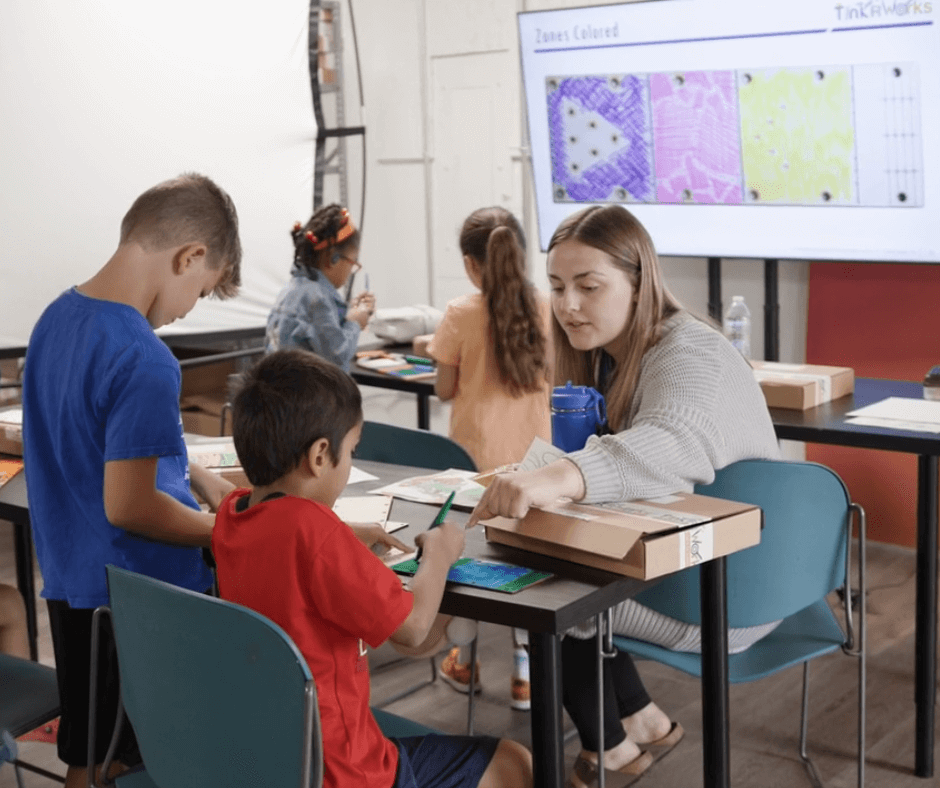
TinkRworks integrates the most effective instructional components to support STEAM education in K-8 classrooms. All materials are accessed through the TinkRworks Portal. They include:
Detailed curriculum maps provide a comprehensive overview for each lesson—including learning objectives, key concepts, vocabulary, pacing suggestions, and how content is aligned to grade-specific standards.
Content-rich slides are used to help structure lessons with background information and lead classroom discussion. Detailed notes are included for educators as they guide students through each lesson.
Every project arrives with ready-to-teach activity guides to supplement lessons—including learning objectives, materials needed, setup procedure, detailed instructions on how to administer and discuss the activity, and troubleshooting tips to aid instructors.
Formal and informal assessments offer a combination of multiple choice, written response, and true/false questions. Students may be assessed on content-specific understanding and/or their ability to create, understand, or troubleshoot programming. Digital portfolios are also included as a place for students to document and reflect on their experience.
Bring STEM Learning to Life With Coding
- With TinkRcode, students develop algorithms and create code that is uploaded wirelessly to projects.
- Students program various components (including lights, speakers, motors, and more) bringing their projects to life in their own unique way.
- No prior coding experience is required, for both facilitators and students.
Demo features project examples from LaunchPad
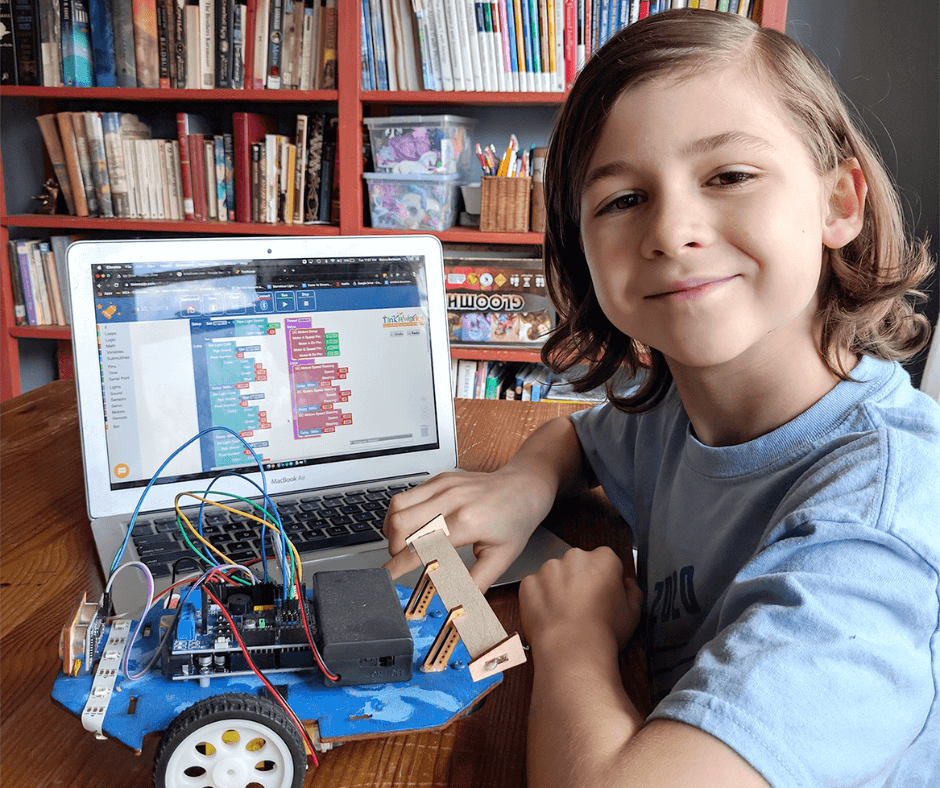
STEAM Educator Support At Every Step

Partnering with TinkRworks means you can expect responsive and personalized assistance from our Support Team.
Facilitators can quickly access FAQ articles or reach out to the TinkRworks Support Team for assistance by submitting a ticket through the TinkRworks Portal.
TinkRworks Support Hours: Mon-Fri: 9 am to 5 pm Central Time
What Our Partners Are Saying
"Not only are students interested in the science and coding, but they also enjoy the struggle. The program helps students to approach problems and learn how to persist. They learn by making mistakes and problem solving. This is how innovation happens and this is what happens in life."
"With more than 50% English learners, our students gravitate to the program because they can engage deeply with the concepts. Students love the hands-on and coding aspects but they’re also developing science vocabulary and communication skills."
"TinkRworks not only teaches students science and coding but also develops life skills. Students get to practice how to solve problems by talking them through and communicating with their peers. You literally see their confidence grow."
Learn More
Fill out a form, send an email, or give us a call to be connected with a TinkRworks Team Member.
We’re here to help answer your questions about our curriculum, implementation, and pricing.
